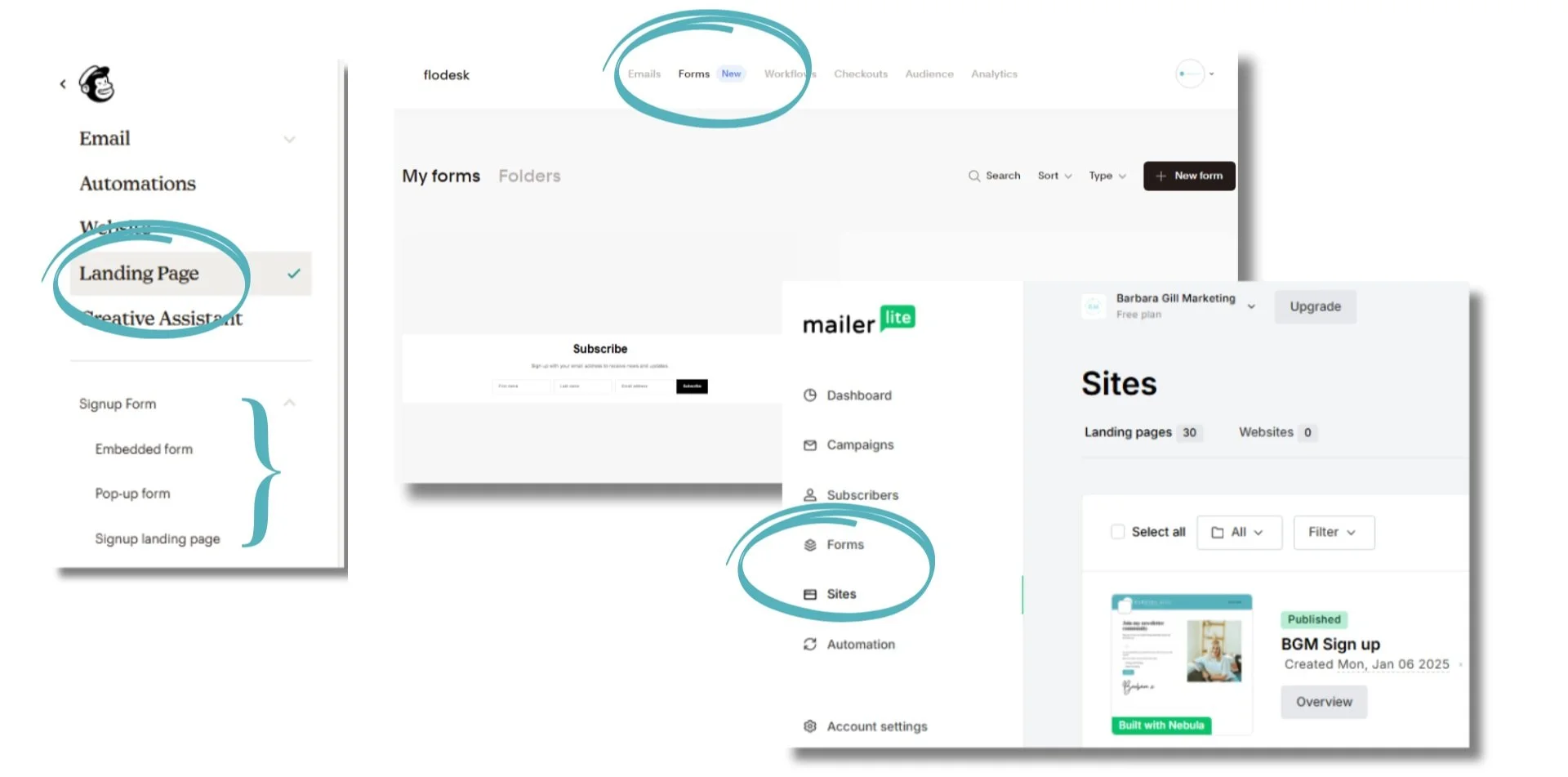Back to Basics. Step 2. Building a landing page
A landing page is quite simply a form that your contacts use to become subscribers.
This is one of my landing pages hosted on Mailerlite.
Alongside standalone landing pages you can also host pop-ups* and embedded forms on your website which feed through to your email service platform (ESP).
You build these landing pages within your ESP, and then the platform collates your subscriber list as people sign up. This is an asset for your business and this data belongs to you.
Depending on your ESP, Landing pages may be listed as landing pages, forms, or sites, or a mixture.
How landing pages are shown within Mailchimp, Flodesk and mailerlite email platforms.
As well as being the portal for your contacts to join your email community there are also some benefits and additional functions you can add to email newsletter landing pages.
Automated emails
You can add automated emails to individual sign up landing pages.
For example, if you had a PDF freebie that you wanted to share, you can build a landing page for that specific campaign. Anyone who signs up through that form would automatically receive an email direct to their inbox with the freebie attached.
Similarly if you were running a promotional discount code, this can be automated.
Segmentation
You can also use landing pages to segment your audience - you’ll see on my landing page above I have asked my new subscribers to tell me what they are most interested in. All new subscribers will join my master list, but they also join a subset, depending on their interest. This means I can send tailored messages to each subset within my email community should I wish.
Not only is this brilliant for my subscribers, because they only receive comms that are relevant to them, it also means my open/ click through rates will be higher because I know the content within my emails are interesting to the person receiving it.
Waitlists
Once you are comfortable with list segmentation, you can use landing pages to build waitlists for your promotions, events, workshops or new service offerings.
Then once you launch your offer, you have a ready to go list of people who have told you they want to hear from you.
They also join your master list to receive comms relating to similar things they might be interested in.
Within my Insta to email Masterclass I talk you through the steps to build your own landing page on Mailchimp. The brilliant news about landing pages is that once you have one set up they are very easy to duplicate and tweak for different uses.
If you have a campaign coming up and you’d like support building your landing page, drop me an email, I would love to help you get started with email newsletters.
*Little note on pop-ups, ensure they don’t appear as soon as a visitor hits your home page - give the visitor a moment to look at your site before deciding to sign up.